Keep your finger on the Pulse 📈
Our expert team can show you how to start leveraging the power of Pulse and stay on top of your most critical KPIs. Don't miss out on valuable insights across your organisation – take control of your data today!
Pulse is a centralised location where you can stay on top of your most important KPIs across multiple Radar Healthcare modules and manage your automatic alerts.
You can create alerts from your Analytics Dashboard to notify you when certain thresholds are met or anomalies in your data are detected. For example, if the number of events reported exceeds a set number, or if the average audit score for a location reaches a target score, Pulse will send you an alert to let you know.
A Pulse can be set up to send an alert based on the filters and thresholds that you set, so there are hundreds of possibilities!
"My favourite bit of all of Radar Healthcare is the pulse functionality because not only can you start to look at your data sets in these custom dashboards that you've built, but then you've got the ability, per individual user, to set Pulse watches on them. For example, if there are any more instances of Falls in a certain location, you can set a pulse to notify you the minute there is fall recorded in that location. You can also create your own Pulse dashboard of all of the different things that you personally are really interested in looking at and you can make that your default. "

Putting KPIs at the heart of your decision-making
The Pulse functionality is particularly useful as it allows you to not only analyse data in your dashboards but also set specific alerts for individual concerns. For instance, in this example maternity dashboard, we can flag certain issues that we might be particularly concerned about, such as an increase in C-section instances in a specific location or any specific type of claim.
The pulse feature monitors and enables immediate notifications, allowing you to address issues promptly. You can create your own pulse dashboard tailored to your specific interests, making it easy to quickly access the data you need without extensive searches.
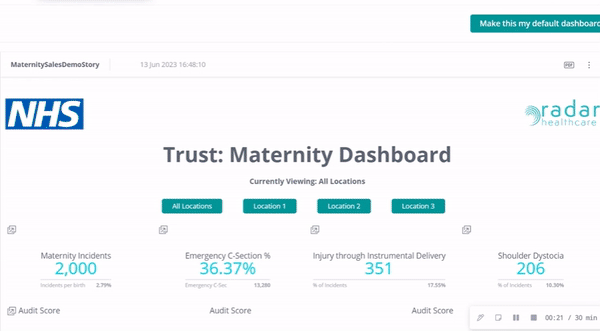
3 different options in Pulse
You have three different options for how you would like an alert to be triggered:
Threshold: This will send you an alert when a set threshold is reached. For example, if the Number of events exceeds, or falls below a set number that you specify.
Automatic: This will monitor the data in the background and automatically notifies you when the system identifies an anomaly in your data. This is based on machine learning algorithms. The algorithm actively learns from your data and eliminates noise to identify anomalies in your data. This anomaly detection is based on a smoothing algorithm that takes the latest values into account.
Always: This notifies you every time the data is refreshed, regardless of whether the number has changed or not. This is useful if you need to track the number of serious incidents being reported, you need to know about every Safeguarding event or CQC notifiable event. You could do this by simply setting the relevant filters to only show Safeguarding or CQC notifiable events and setting a Pulse to Always.
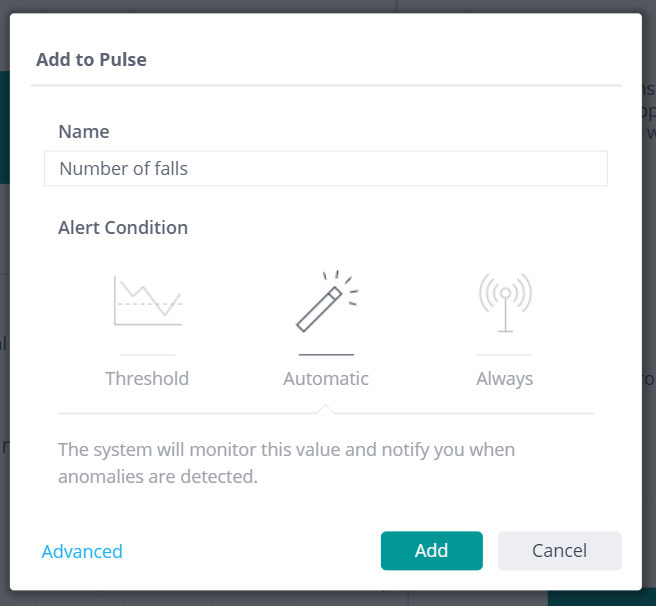
Book your free demo